- The GTM Guild
- Posts
- Warm Up to Better Deliverability: Tools & Tactics for Domain Success
Warm Up to Better Deliverability: Tools & Tactics for Domain Success
Give Your Cold Emails a Head Start
In the world of GTM, your email might be gold—but if it never lands in the inbox, what’s the point? That’s where domain warm-up comes in. Whether you're launching a new campaign or spinning up a new domain, warming up your email activity is essential to build trust with ESPs and avoid the spam folder.
Today, we’re breaking down why warming up matters, reviewing the top tools on the market, and sharing actionable best practices to get you set up for success.
Why Warm-Up Matters
Email warm-up is the gradual process of establishing your sending domain and IP address as reputable in the eyes of email service providers (ESPs). It mimics natural engagement by slowly increasing volume and simulating positive interactions like opens and replies. This helps:
Improve sender reputation
Prevent your emails from landing in spam
Boost overall deliverability
Lay the groundwork for future cold outreach or email marketing
Without it, even great content can get buried or blocked.
Some Of The Top Warm-Up Tools
Here’s a look at some of the most reliable and user-friendly domain warm-up tools:
1. Mailwarm
What it does: Sends and replies to emails using your inbox, mimicking natural activity.
Best for: Solo marketers or startups just starting out.
Why it works: Simple dashboard and easy setup.
Limitations: Less customization compared to some advanced tools.
2. Warmbox
What it does: Connects to your email account and joins a network of inboxes that engage with your messages.
Best for: Sales teams or agencies warming multiple inboxes.
Standout Feature: AI-based scheduling and performance tracking.
Pricing: Starts a bit higher, but worth it for teams.
3. Lemwarm (by Lemlist)
What it does: Built into the Lemlist cold email platform, auto-engages with your emails and simulates replies.
Best for: Teams already using Lemlist.
Bonus: Works seamlessly within your campaign flow.
Watch out for: Needs a Lemlist account.
4. Mailreach
What it does: Known for its user-friendly dashboard and strong analytics.
Best for: Agencies and consultants managing multiple domains.
Pro tip: Monitor reputation signals across multiple accounts in one view.
Bonus: Detailed daily reports and blacklist monitoring.
Warm-Up Best Practices
Regardless of the tool, the way you implement matters just as much. Follow these tips to get the most from your warm-up period:
1. Start Slow
Begin with 10–20 emails per day and gradually increase volume over 2–4 weeks. Let your domain build trust naturally.
2. Use a Custom Domain
Avoid warming free domains (like gmail.com). Instead, use a custom domain or subdomain for outbound emails, ideally with proper DNS records set (SPF, DKIM, DMARC).
3. Ensure Inbox Health
Keep your inbox clean—avoid bounces, spammy words, or high-frequency sending early on. Your first impressions matter.
4. Simulate Real Interactions
Good warm-up tools don’t just send emails—they ensure they’re opened, replied to, and not marked as spam. Choose a tool that simulates both sending and receiving behaviors.
5. Track Engagement
Use your tool’s dashboard or pair it with Postmaster Tools to monitor metrics like placement, reputation, and blacklist status.
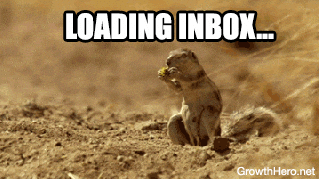
Bonus Tip: Pair Warm-Up with Smart Sending
Even after your warm-up phase is over, keep your sending strategy human. Avoid sending 500+ cold emails per day from one inbox. Instead, scale smartly by using multiple warmed domains, rotate inboxes, and focus on personalization.
Email deliverability isn’t a set-it-and-forget-it deal. Warming up your domain is the first step—but maintaining a solid sender reputation takes consistency. By using the right tools and sending responsibly, you’ll land in more inboxes and get more responses—exactly what your GTM motion needs.
Got a GTM tip or tool worth sharing? Drop us a note — we love featuring community insights.
- Team GTM Guild